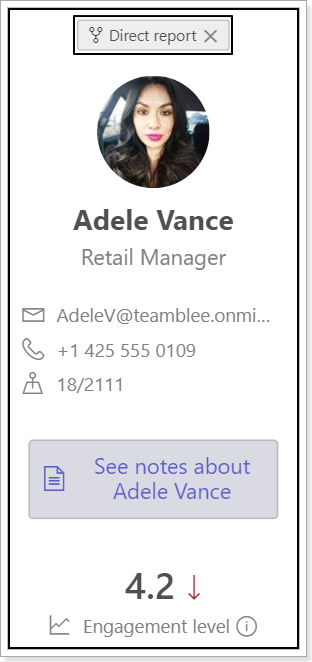1) Goal check-in:
With the goal check-in feature, an interactive message is sent to users at specified intervals determined by Teamflect admins, where their goals are reminded and goals progress can be updated. We aim to make it easier for employees to track their goals and update their goals progress at regular intervals through these messages. Teamflect administrators can make the necessary adjustments through the Admin Center. To learn more about Goal check-in functionality, please click here.
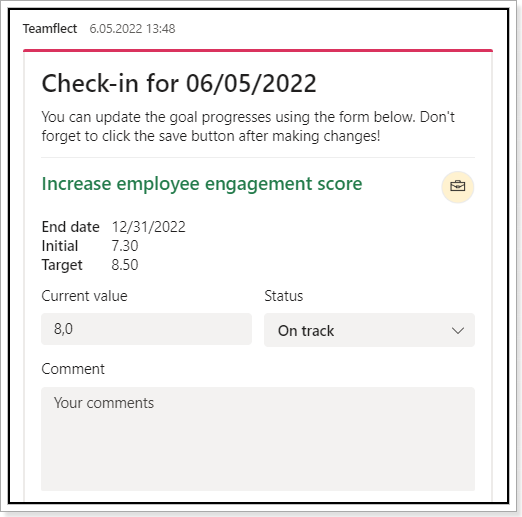
2) Task sync with Microsoft To Do:
This feature was highly requested by our customers. We have taken your requests into account, and we have released this new feature. Now your tasks in Teamflect are synchronized with "Microsoft Tasks by Planner and To Do," and users can manage their tasks from one place. This feature is active by default. If you want to disable this feature, you can visit this article.
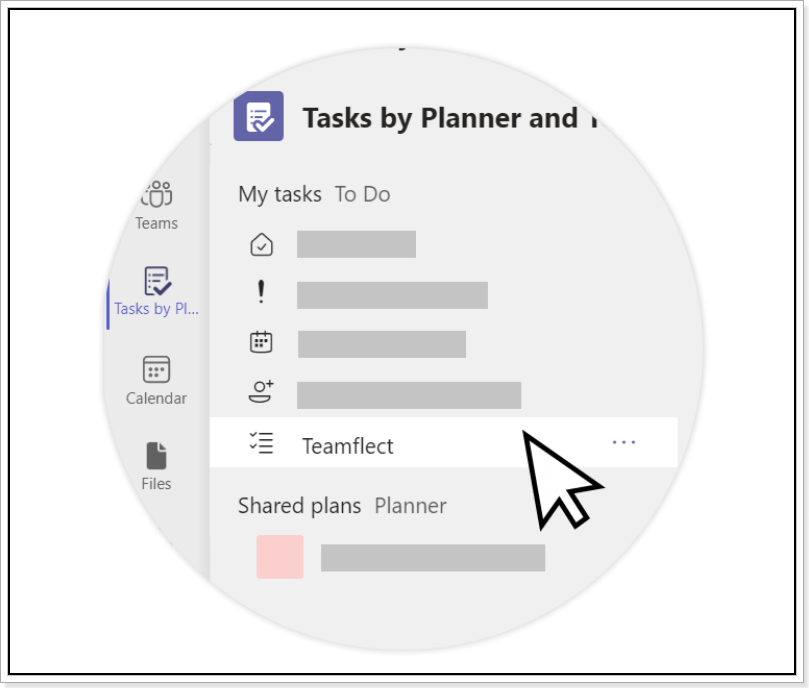
3) New goal creation in one-on-one meetings and goal progress updates :
Teamflect is now a much more integrated app. You can add Teamflect to your Teams meetings with a few simple clicks. After adding Teamflect to Teams meetings, you can view the active goals or create new ones while you are conducting your meeting. Also, being able to view progress updates on goals in a graph was one of the most requested features. This feature is now available in Teamflect Goals.
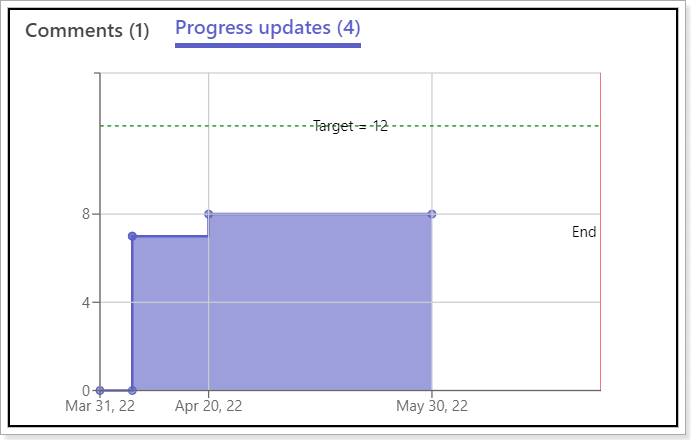
4) Sharing goals and tasks in Teams chat and channel conversations:
We now allow you to view your goals and tasks and assign new goals and tasks via the "Teams Chat" without opening the Teamflect application. Find the Teamflect icon among the other icons under the “New Message” bar and start creating new goals and tasks.
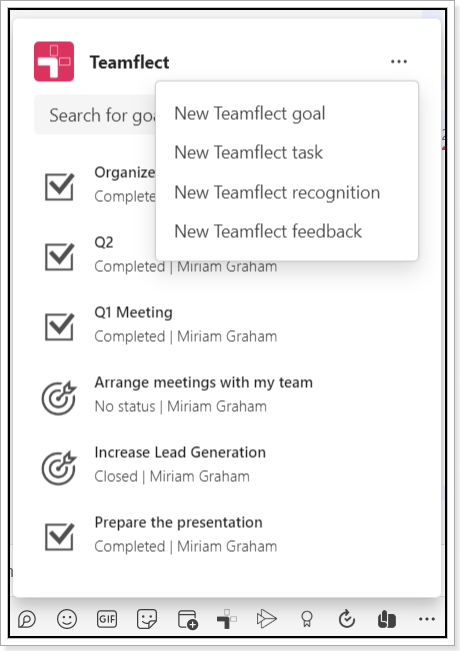
5) Links in goal comments:
When comments in the Goals module contain a URL, Teamflect can now detect it and display this URL as a clickable link.
6) Removing direct reports coming from Azure AD:
Although Teamflect users can add their own managers and direct reports in the Teamflect application, we primarily rely on the organizational chart that is coming from Microsoft Teams (Azure AD).
In cases where this data is not up-to-date, Teamflect users see people that are no longer working in their teams/company in the "Home" page of Teamflect.
With our new feature, this type of users coming from Azure AD can now be removed from the "Home" page with one click. You can visit this article to learn more.