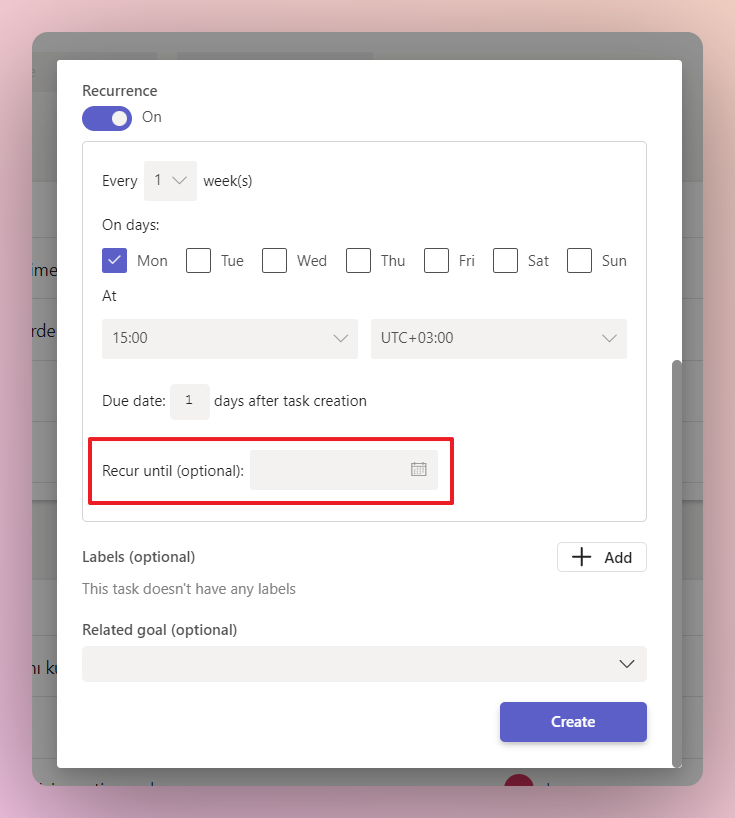Adaptive Surveys:
Surveys can now be completed directly through Teams chats and email, eliminating the need to visit the app. To ensure compatibility with this feature, survey templates should not exceed 10 questions, and the question types should not include Likert scales or rankings. By adhering to these guidelines, surveys can be easily viewed and filled out within Teams chats and emails. For more detailed information, you can check out this article.
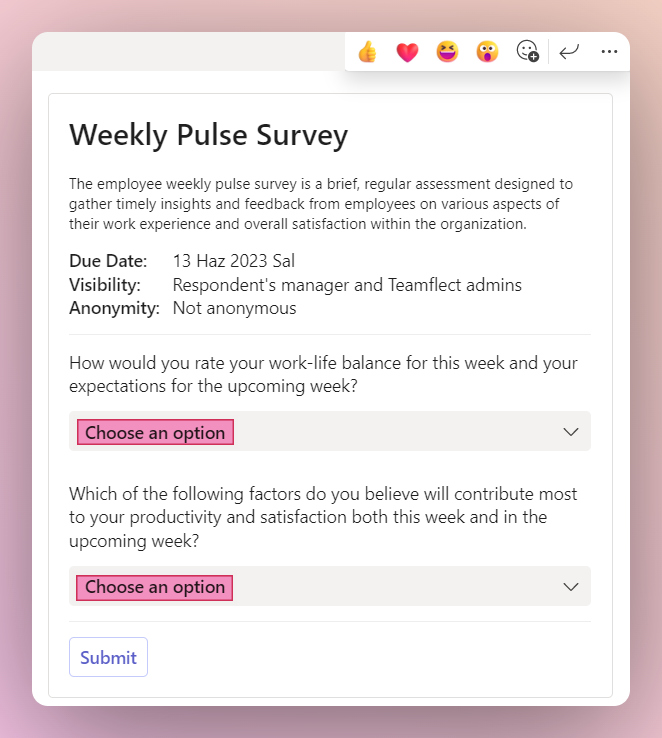
User-view in Goals Module:
The User View in Teamflect allows you to focus on individual employees and their respective goals. This view is particularly useful for managers or team leaders who want to track the progress of their team members. For more detailed information, you can check out this article.
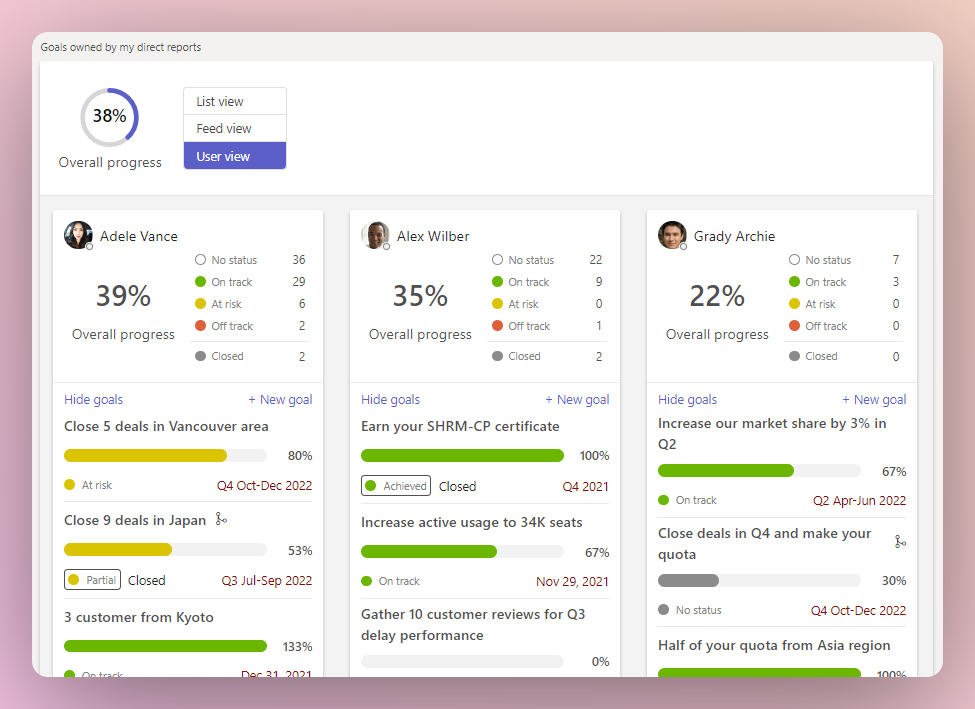
Anonymous surveys:
Surveys can now be conducted with 100% anonymity to maintain a safe and open feedback environment. Admins have the option to adjust the anonymity settings while configuring the survey template. This includes the ability to make both the answers and providers of the survey anonymous. By offering this level of anonymity, individuals can provide feedback without the fear of their identity being revealed, encouraging a more honest and open feedback process. For more detailed information, you can check out this article.
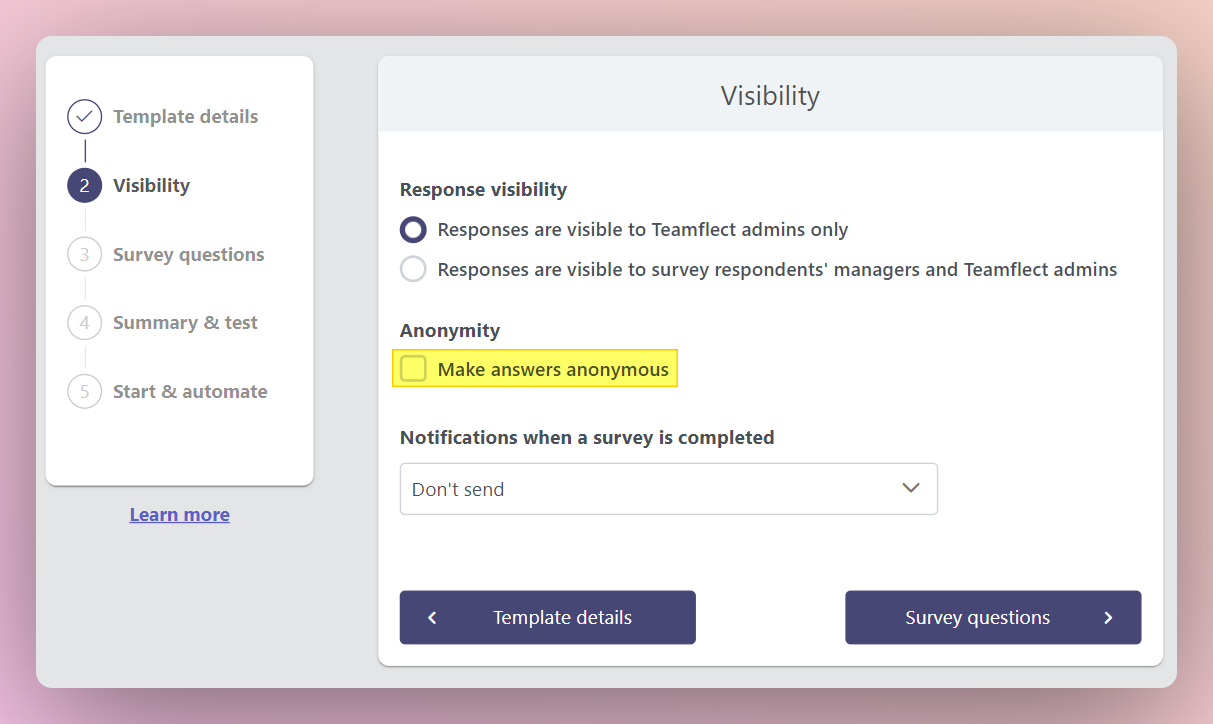
Adding Teamflect User Page to Teams Chats Window:
A new feature has been introduced that allows you to add Teamflect to private Teams chats. By incorporating Teamflect into the chat, you can easily view a person's Teamflect profile without the need to visit Teamflect separately. This seamless integration enables convenient access to important profile information within the context of your private conversations, enhancing efficiency and collaboration within Teams. For more detailed information, you can check out this article.
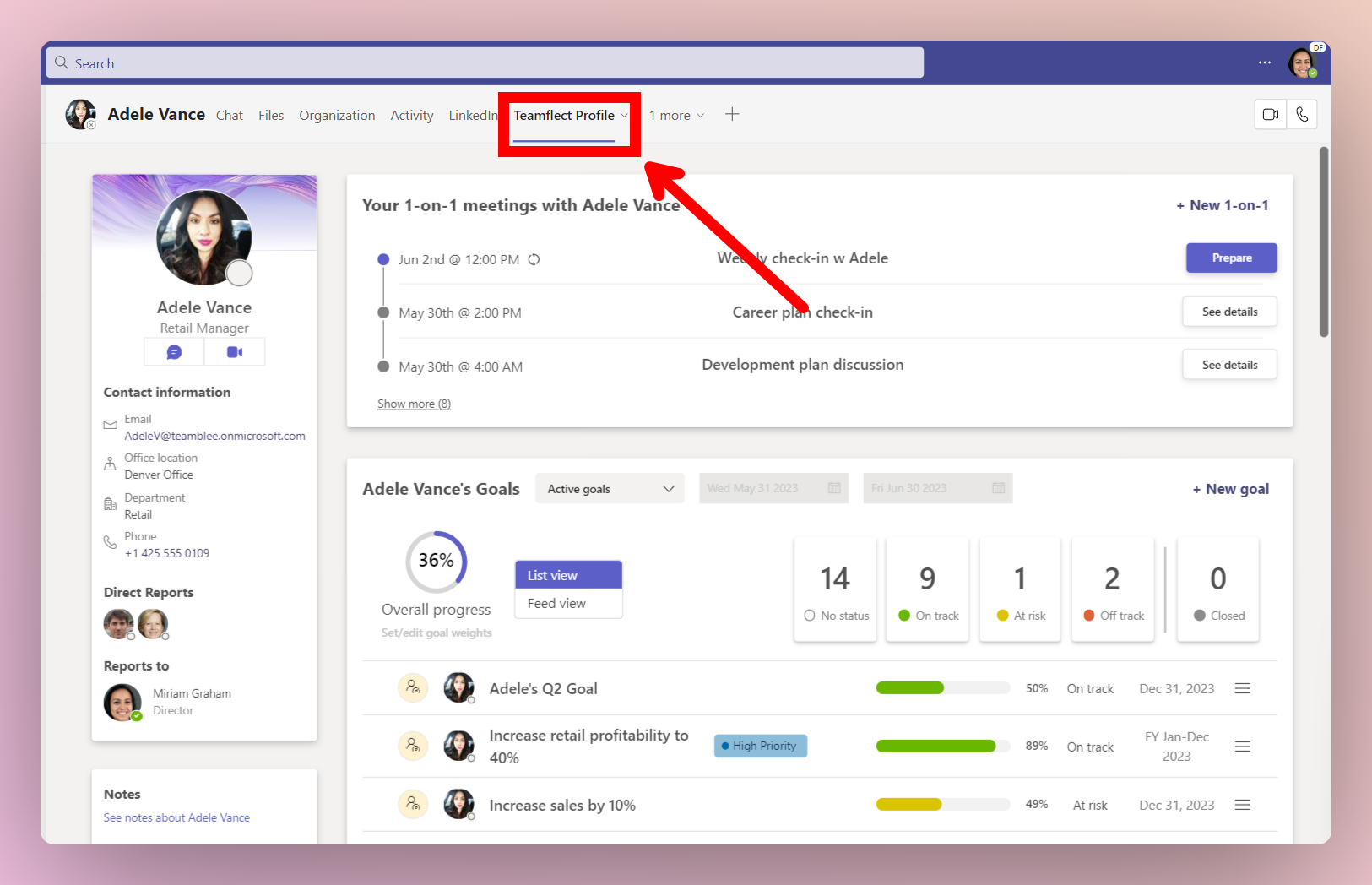
Surveys Visible in User Profiles and 1-1s:
Surveys can now be accessed and viewed directly within user profiles and on 1-1 pages, allowing for easier access and analysis of feedback. For more detailed information, you can check out this article.
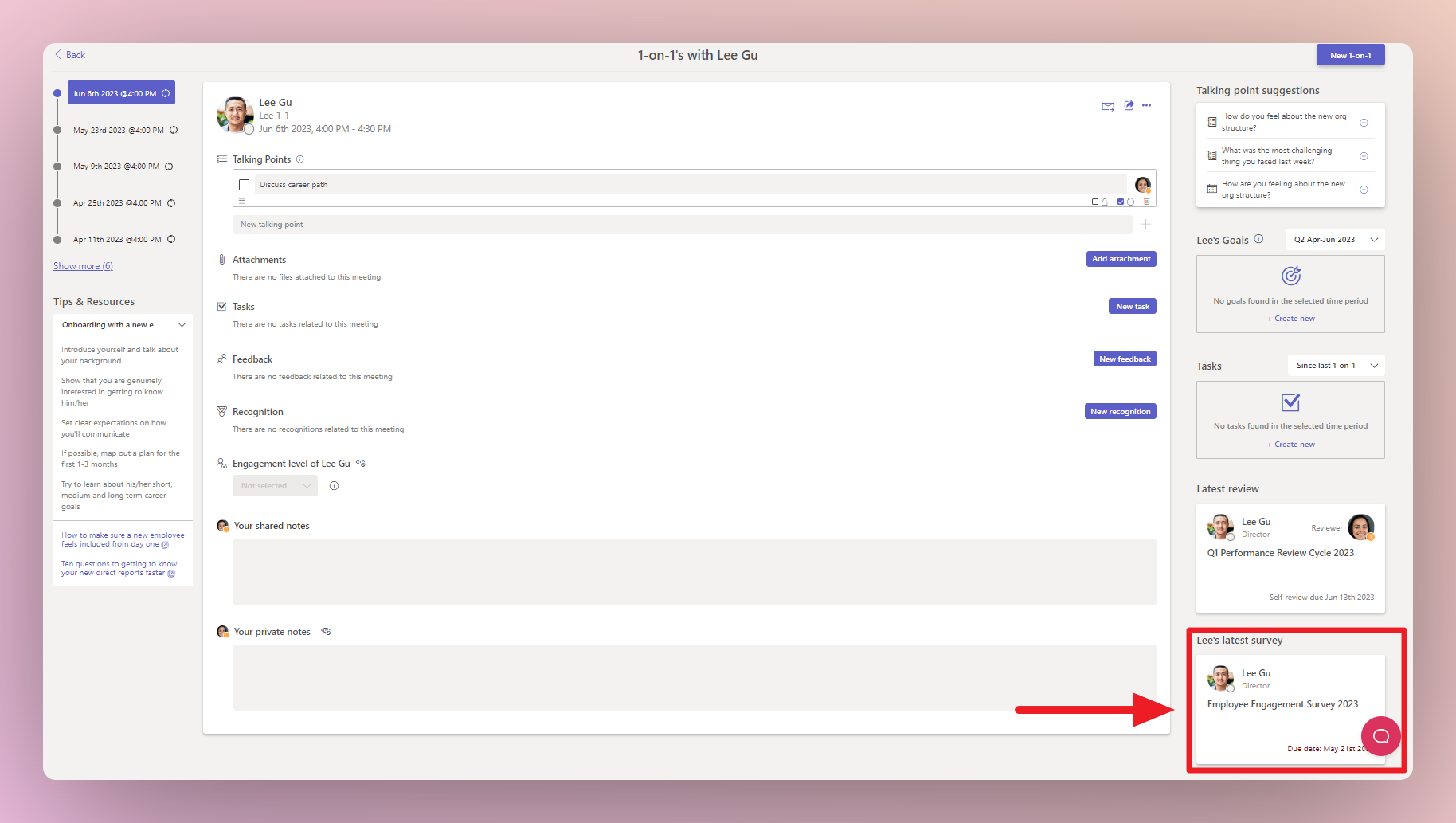
Yearly Automation for Reviews:
Reviews can now be automated on a yearly basis, simplifying the process of scheduling and conducting annual performance evaluations. For more detailed information, you can check out this article.
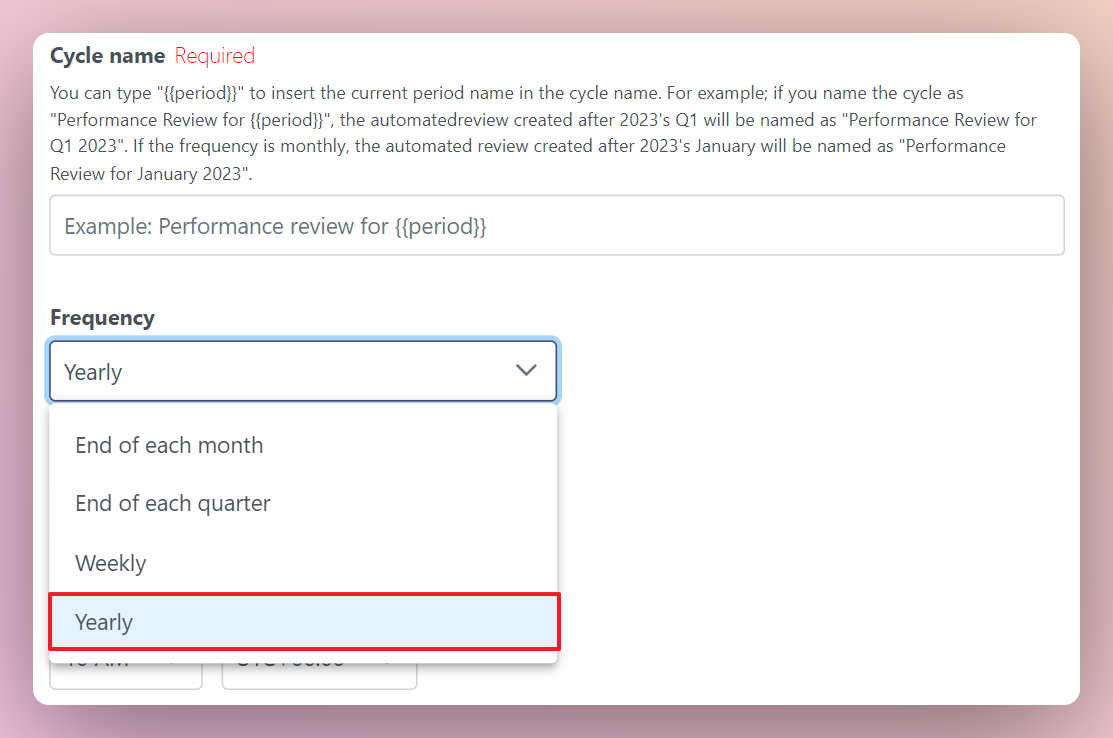
Improved 1-on-1 Reports:
Our 1-on-1 reports have undergone enhancements, resulting in more detailed and insightful summaries. 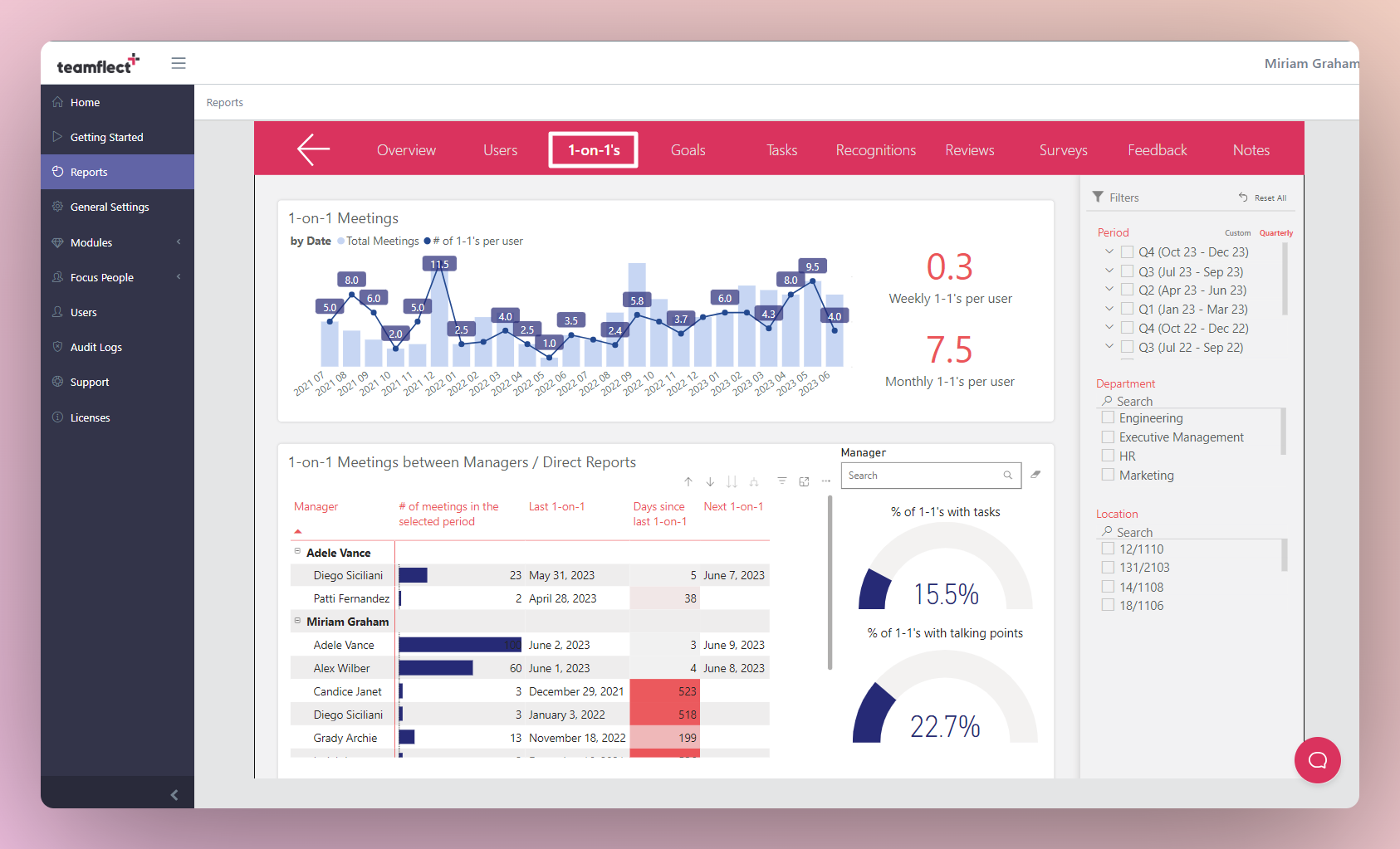
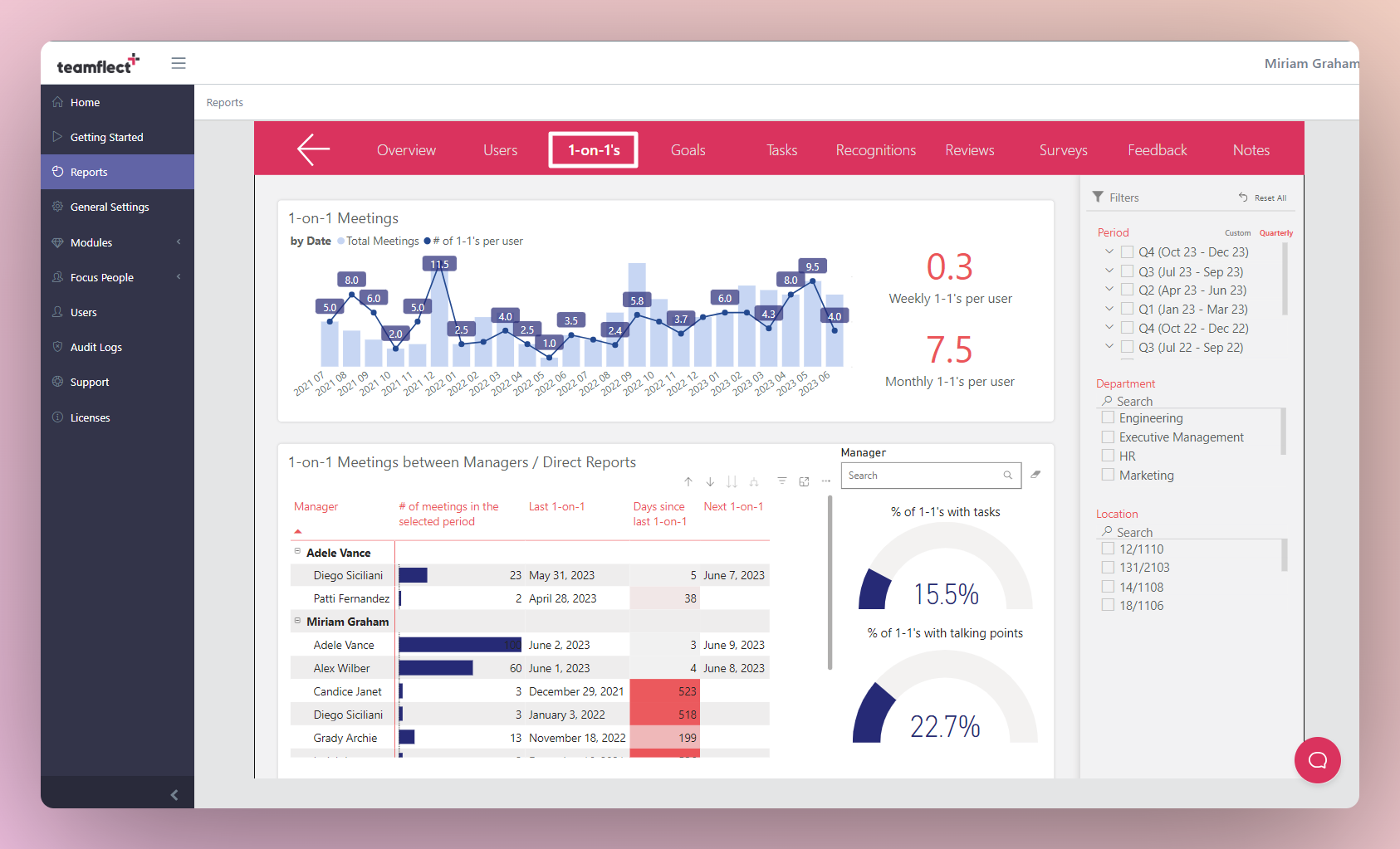
Section Order Customization in Reviews:
You now have the flexibility to change the order of sections within the review process, enabling a personalized and tailored approach to performance evaluations. For more detailed information, you can check out this article.
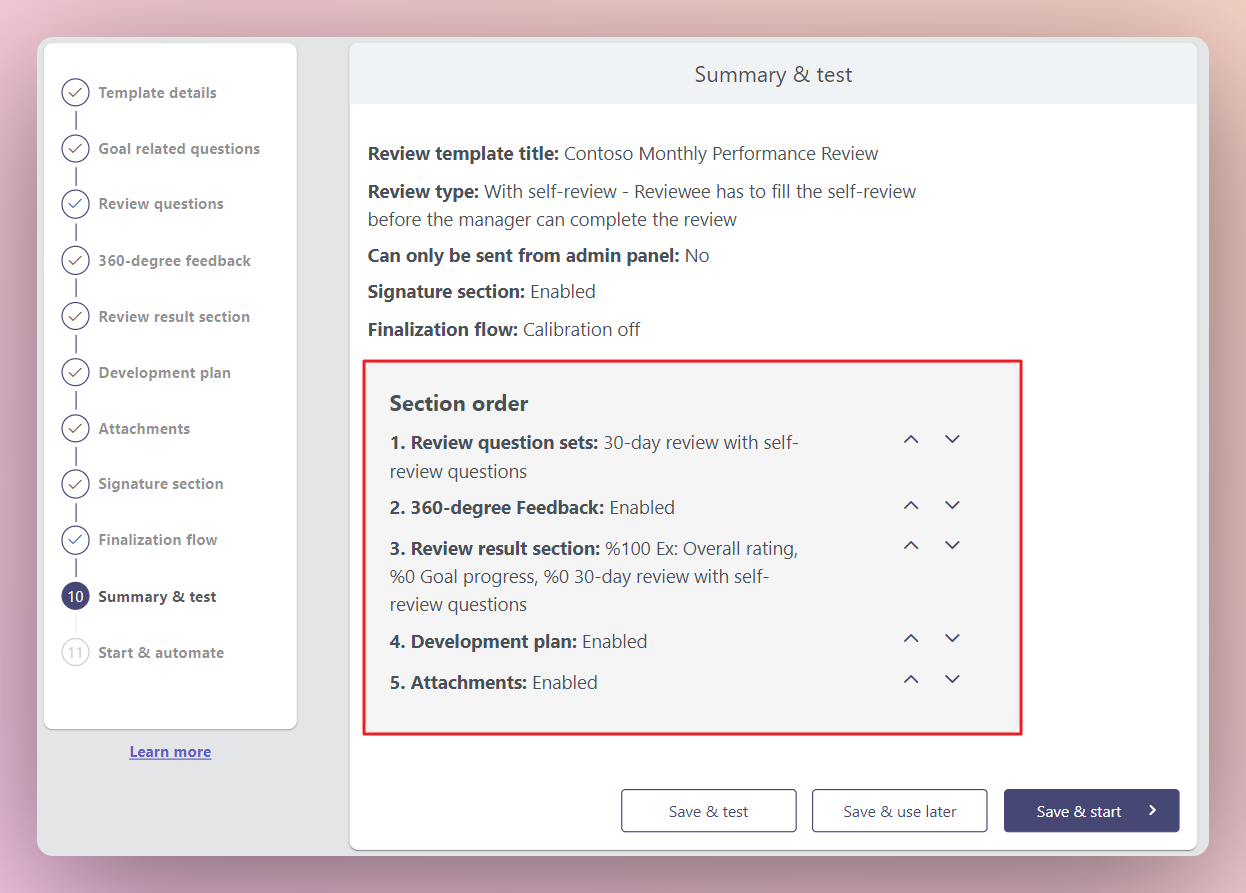
Onboarding Tasks for Newcomers:
To facilitate smoother onboarding experiences, we have introduced onboarding tasks specifically designed for newcomers. These tasks provide a structured framework for orientation and integration into the team. For more detailed information, you can check out this article.
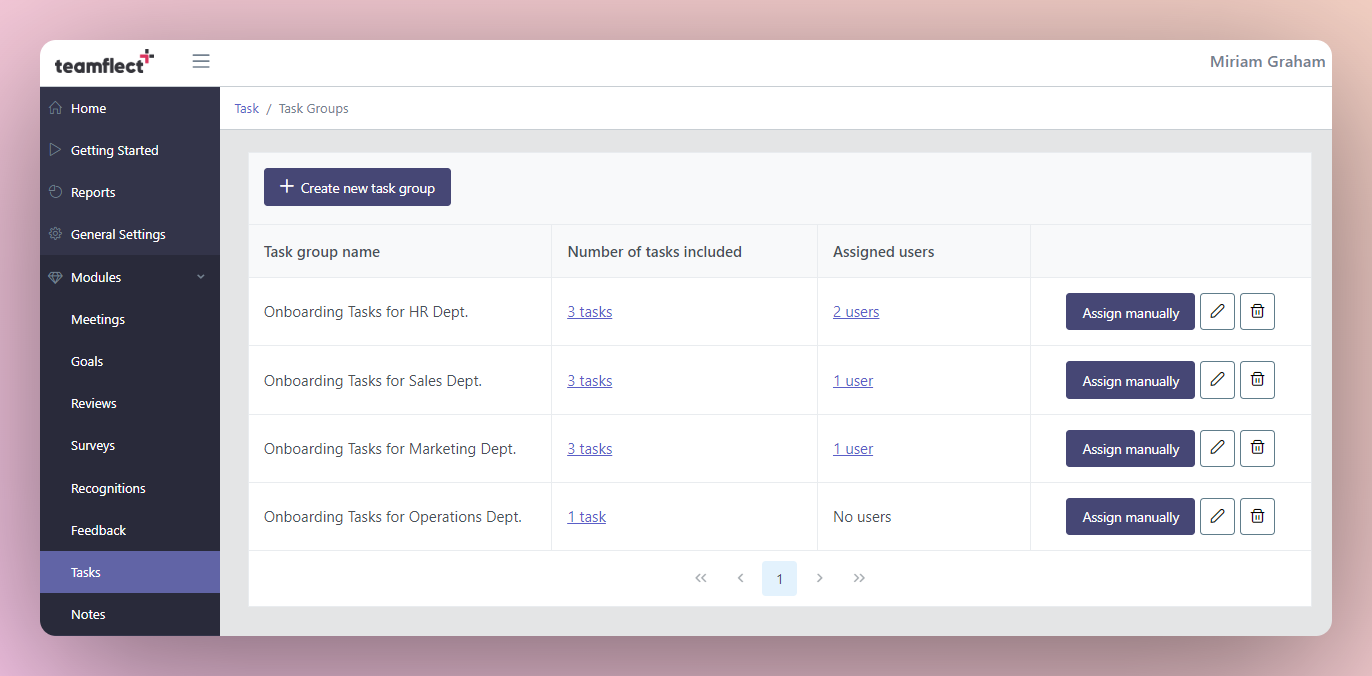
End Dates for Recurring Tasks:
You can now specify end dates for recurring tasks by using the "Recur until DATE" feature. This functionality helps in managing task timelines and ensures proper task completion within specified timeframes. For more detailed information, you can check out this article.